Subscribe to P2P-economy
Stay up to date! Get all the latest & greatest posts delivered straight to your inbox
SubscribeStaking is always comes with some degree of risk. The delegation process in most cases is not a simple one and a possible danger lies in the need to store your tokens with a third party provider in order to improve your staking experience. The fundamental rule is: your keys - your crypto. When you hold your keys you control the risk, when you use third parties in order to simplify the delegation process you transfer the risk to them.
One of the most secure ways to become a delegator is to use cold staking from your hardware wallet even if sometimes it is less convenient. Now you can simply hold your Tezos in your Ledger and safely delegate to P2P Validator using a simple staking tool on our website.
To get started go to p2p.org/tezos and click on “Delegate with Ledger” button.
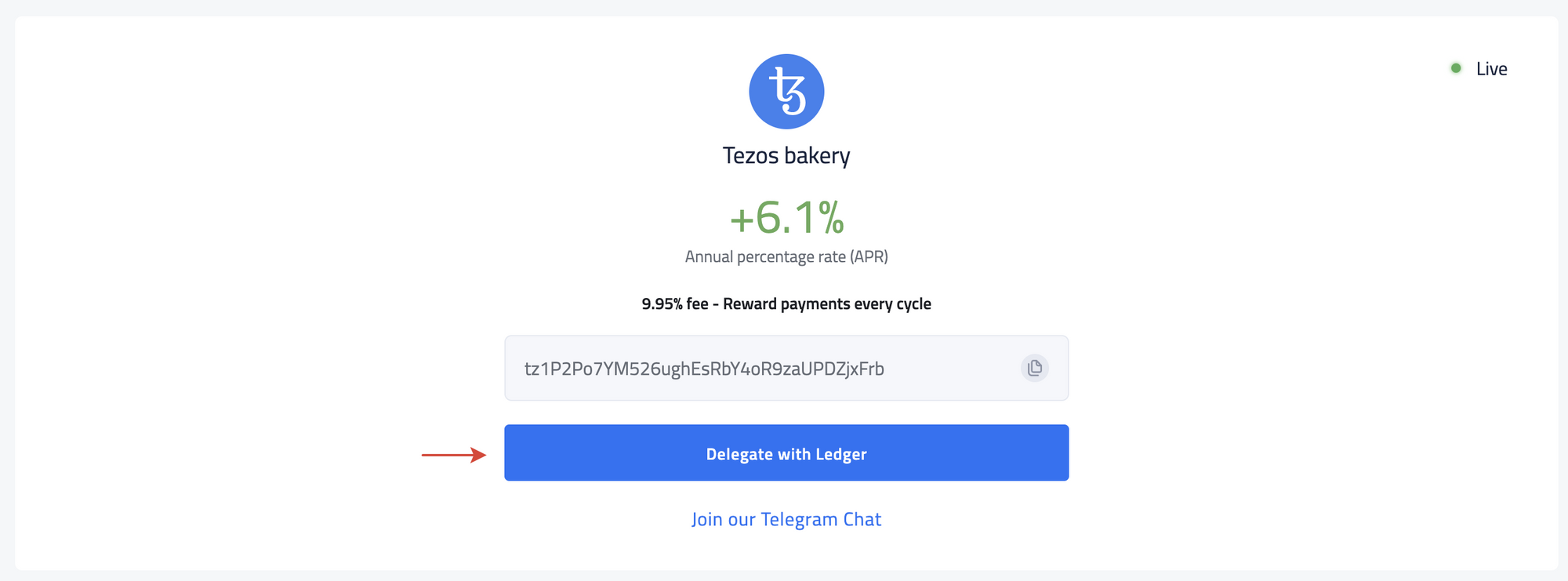
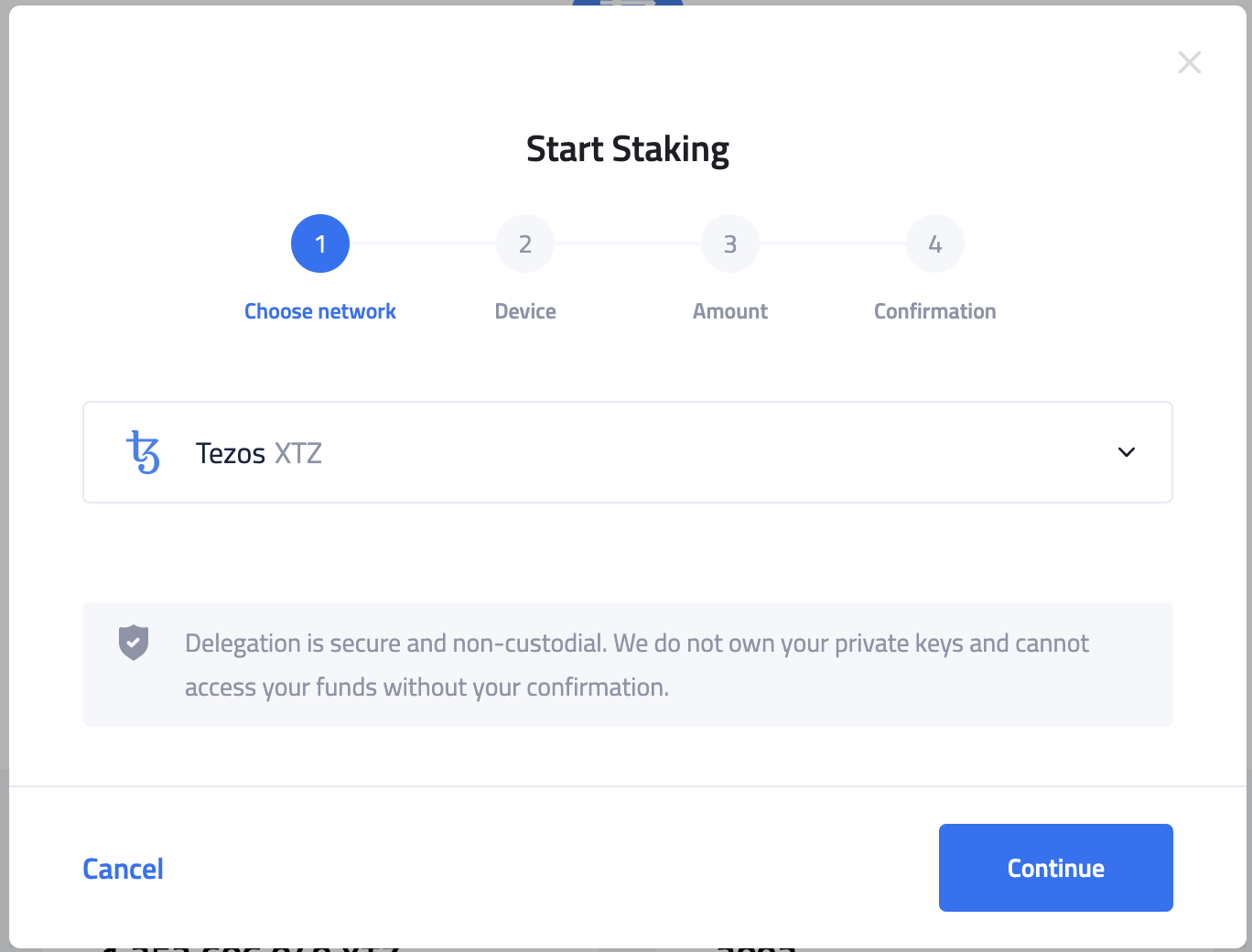
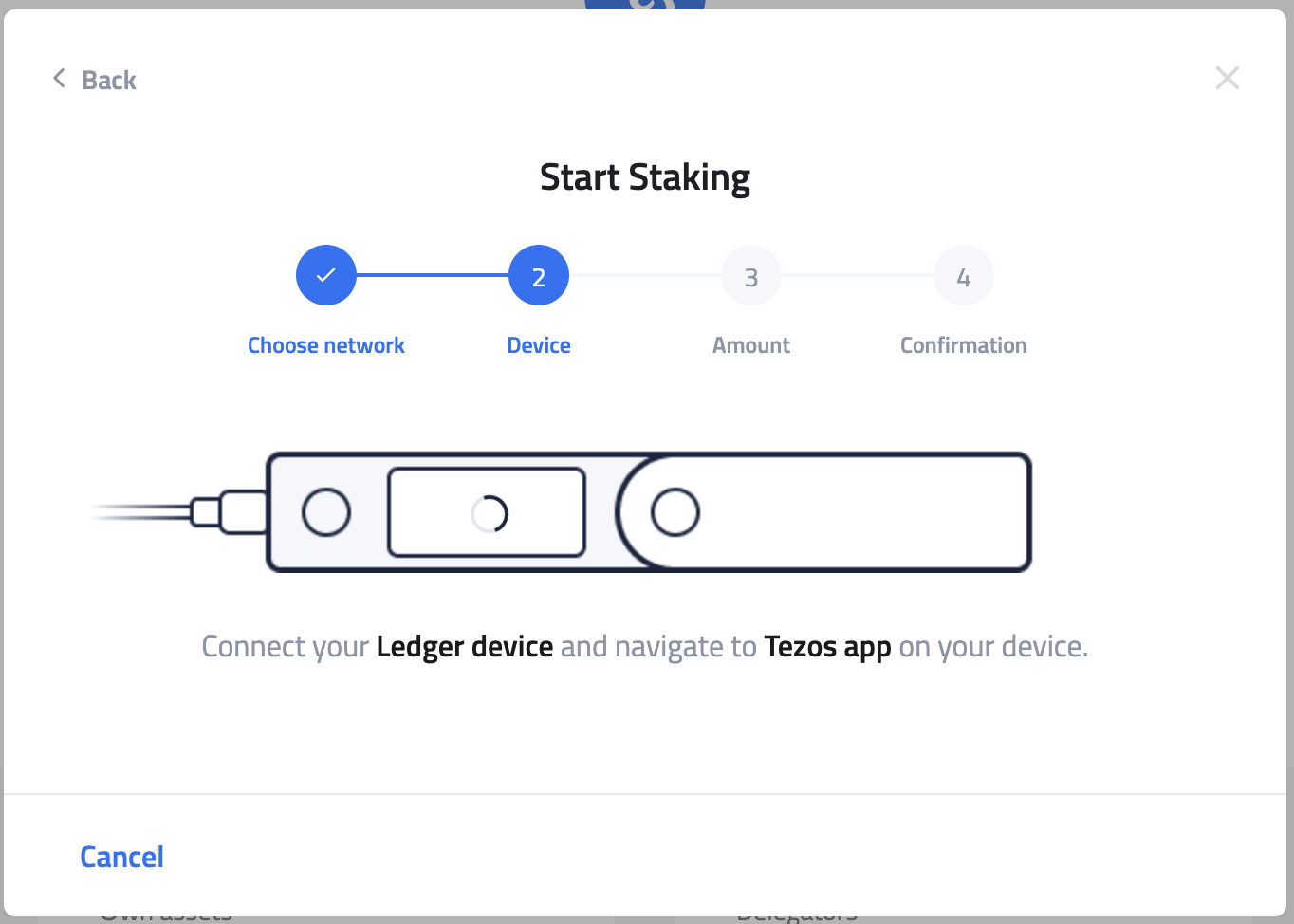
After a successful connection, you will see your address and available balance for delegation in the opened window.
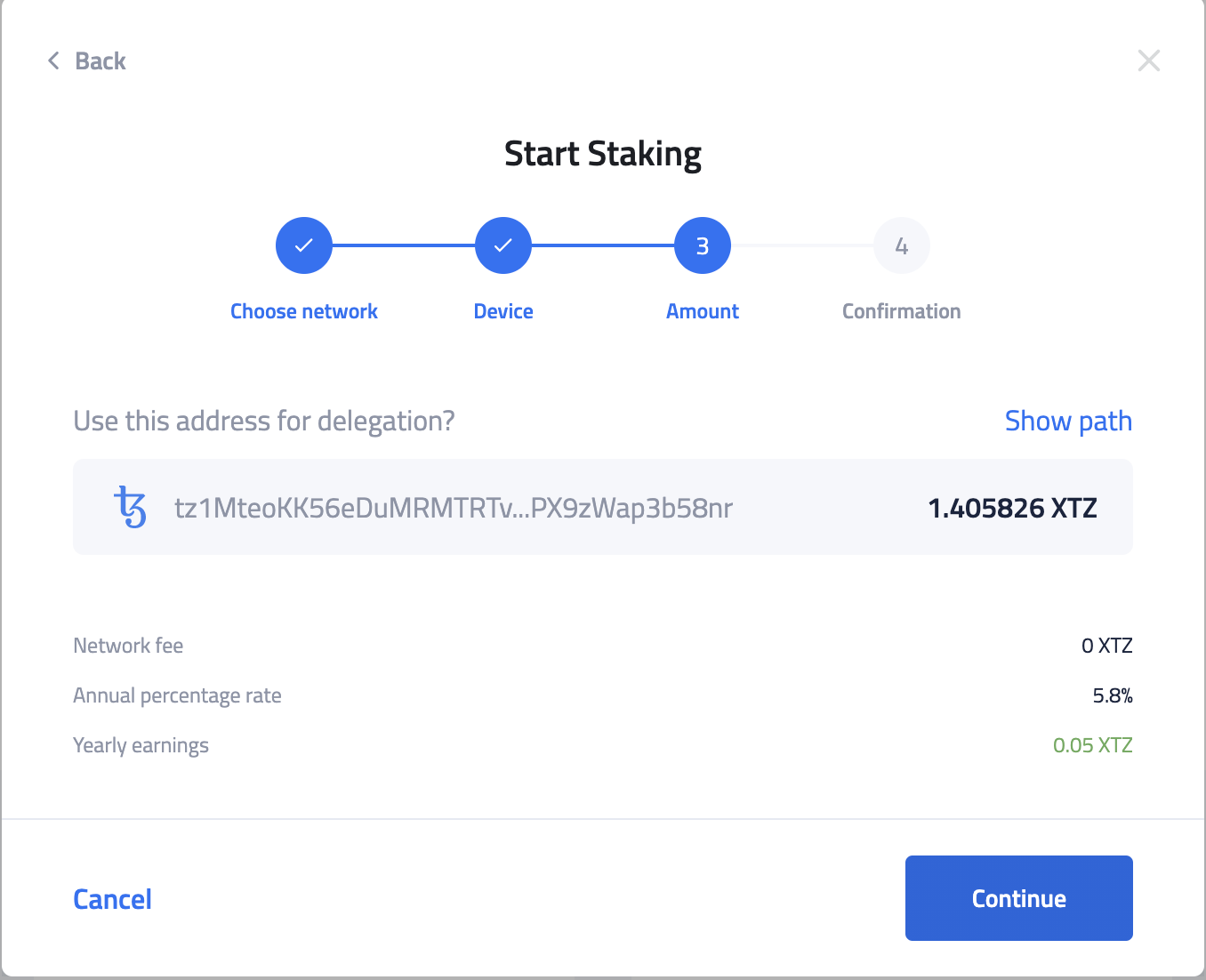
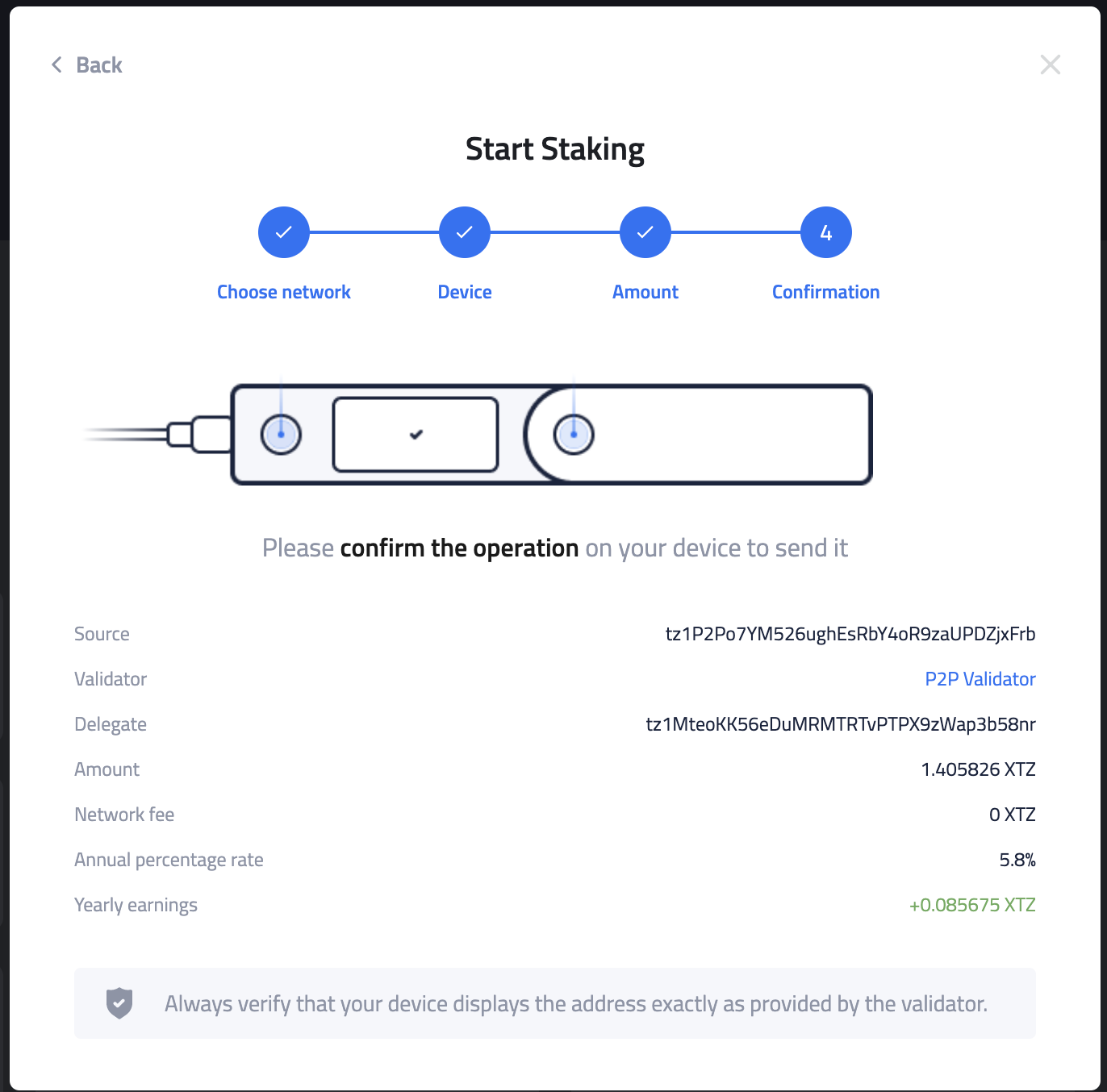
Some key facts about Tezos (XTZ) staking with P2P:
If you have any additional questions, please don't hesitate to ask them in our Telegram community and support at p2p.org.
P2P Validator offers high-quality staking facilities and provides up to date information for educational purposes. Stay tuned for updates and new blog posts.
Web: p2p.org
Stake your XTZ with us: p2p.org/tezos
Twitter: @p2pvalidator
Telegram: t.me/p2pvalidator
Research & Analytics at p2p.org.
<p>If you participated in a Polkadot fundraiser and received your DOT indicator tokens you can claim KSM with your original Ethereum address.</p><p><em><em>This guide is out of date, for actual instruction use <a href="https://p2p.org/economy/polkadot-nomination-guide">Polkadot nomination guide</a> and repeat the same steps for Kusama. To get list of up-to-date addresses for nomination in Kusama visit <a href="https://p2p.org/kusama?ref=p2p.org">p2p.org/kusama</a>)</em></em></p><p><a href="https://p2p.org/economy/kusama-network-delegation-guide/#create-an-account-on-kusama-network">Create an account on Kusama network</a></p><p><a href="https://p2p.org/economy/kusama-network-delegation-guide/#claim-your-ksm">Claim your KSM</a></p><p><a href="https://p2p.org/economy/kusama-network-delegation-guide/#nominate-validators">Nominate validators</a></p><h1 id="create-an-account-on-kusama-network"><strong>Create an account on Kusama network</strong></h1><p>First, you need to create a Kusama account. Visit <a href="https://polkadot.js.org/apps/?ref=p2p.org#/accounts">Polkadot UI</a>, go to <code>Settings</code> tab and select <code>address prefix</code>.</p><figure class="kg-card kg-image-card"><img src="https://p2p.org/economy/content/images/2020/09/prefix.PNG" class="kg-image" alt loading="lazy" width="1600" height="729" srcset="https://p2p.org/economy/content/images/size/w600/2020/09/prefix.PNG 600w, https://p2p.org/economy/content/images/size/w1000/2020/09/prefix.PNG 1000w, https://p2p.org/economy/content/images/2020/09/prefix.PNG 1600w" sizes="(min-width: 720px) 720px"></figure><p>In a dropdown menu select Kusama (canary) and click <code>Save</code>.</p><figure class="kg-card kg-image-card"><img src="https://p2p.org/economy/content/images/2020/09/2-13.PNG" class="kg-image" alt loading="lazy" width="1600" height="695" srcset="https://p2p.org/economy/content/images/size/w600/2020/09/2-13.PNG 600w, https://p2p.org/economy/content/images/size/w1000/2020/09/2-13.PNG 1000w, https://p2p.org/economy/content/images/2020/09/2-13.PNG 1600w" sizes="(min-width: 720px) 720px"></figure><p>Go to <code>Account</code> tab and press <code>Add account</code> button</p><figure class="kg-card kg-image-card"><img src="https://p2p.org/economy/content/images/2020/09/3-12.PNG" class="kg-image" alt loading="lazy" width="1600" height="744" srcset="https://p2p.org/economy/content/images/size/w600/2020/09/3-12.PNG 600w, https://p2p.org/economy/content/images/size/w1000/2020/09/3-12.PNG 1000w, https://p2p.org/economy/content/images/2020/09/3-12.PNG 1600w" sizes="(min-width: 720px) 720px"></figure><p>Complete all the required fields and save all information in a secure place. For future ease add in the name of the account “stash” to identify it easily in the future or add a tag after creation. You will be able to download and store your encrypted keystore locally.</p><figure class="kg-card kg-image-card"><img src="https://p2p.org/economy/content/images/2020/09/4-8.png" class="kg-image" alt loading="lazy" width="1600" height="743" srcset="https://p2p.org/economy/content/images/size/w600/2020/09/4-8.png 600w, https://p2p.org/economy/content/images/size/w1000/2020/09/4-8.png 1000w, https://p2p.org/economy/content/images/2020/09/4-8.png 1600w" sizes="(min-width: 720px) 720px"></figure><p>Press <code>Save</code> and backup your account</p><figure class="kg-card kg-image-card"><img src="https://p2p.org/economy/content/images/2020/09/5-7.PNG" class="kg-image" alt loading="lazy" width="1600" height="746" srcset="https://p2p.org/economy/content/images/size/w600/2020/09/5-7.PNG 600w, https://p2p.org/economy/content/images/size/w1000/2020/09/5-7.PNG 1000w, https://p2p.org/economy/content/images/2020/09/5-7.PNG 1600w" sizes="(min-width: 720px) 720px"></figure><p>For secure staking you will need to have at least two accounts:</p><p><strong><strong>Stash</strong></strong> - the primary account that holds the funds. The funds can be kept in a cold wallet and all bonded KSM are locked. After unbonding, users must wait for a time before they can access the locked funds.</p><p><strong><strong>Controller</strong></strong> - a separate account to control and perform commands for stash account, like changing nominations, starting or stopping nominating and so on. It needs to have sufficient funds in KSM to send transactions when actions are taken.</p><p>Now you have created one account that initially will perform both functions. It will appear in your <code>Accounts</code> tab. After enablement of transactions, it is recommended to create a separate account, send 1 KSM to it and use it as a controller.</p><h1 id="claim-your-ksm"><strong>Claim your KSM</strong></h1><p>After account registration you need to claim your KSM. Go to the <a href="https://polkadot.js.org/apps/?ref=p2p.org#/claims">claim app</a> on Polkadot UI, select your account and press <code>Continue</code>.</p><figure class="kg-card kg-image-card"><img src="https://p2p.org/economy/content/images/2020/09/6-4.PNG" class="kg-image" alt loading="lazy" width="1600" height="744" srcset="https://p2p.org/economy/content/images/size/w600/2020/09/6-4.PNG 600w, https://p2p.org/economy/content/images/size/w1000/2020/09/6-4.PNG 1000w, https://p2p.org/economy/content/images/2020/09/6-4.PNG 1600w" sizes="(min-width: 720px) 720px"></figure><p>To connect Kusama address with Ethereum fundraiser address you will need to sign the message with the ETH address that has DOT indicator tokens and paste the transaction signature in the empty box below.</p><figure class="kg-card kg-image-card"><img src="https://p2p.org/economy/content/images/2020/09/7-3.PNG" class="kg-image" alt loading="lazy" width="1600" height="753" srcset="https://p2p.org/economy/content/images/size/w600/2020/09/7-3.PNG 600w, https://p2p.org/economy/content/images/size/w1000/2020/09/7-3.PNG 1000w, https://p2p.org/economy/content/images/2020/09/7-3.PNG 1600w" sizes="(min-width: 720px) 720px"></figure><p>To sign a transaction you can use MyCrypto (MC) or MyEtherWallet (MEW). For increased security, you can run one of the preferred applications on your local computer. Make sure you have downloaded the latest version for your operating system.</p><p>In MC go to <code>Sign & Verify Message</code>, in MEW go to <code>Message</code> tab. Copy text from the dotted box in the Polkadot claim app you used at the start and paste it into the empty message box in the MC or MEW and click <code>Sign</code>.</p><p>After that you will get an output. Copy and paste it into the empty box in the Polkadot claim app and press <code>Confirm claim</code>.</p><figure class="kg-card kg-image-card"><img src="https://p2p.org/economy/content/images/2020/09/8-3.png" class="kg-image" alt loading="lazy" width="1600" height="747" srcset="https://p2p.org/economy/content/images/size/w600/2020/09/8-3.png 600w, https://p2p.org/economy/content/images/size/w1000/2020/09/8-3.png 1000w, https://p2p.org/economy/content/images/2020/09/8-3.png 1600w" sizes="(min-width: 720px) 720px"></figure><p>If you have a valid claim you will see a green box. This means that you are able to take part in staking and governance. Token transfers are prohibited at the moment.</p><h1 id="nominate-validators"><strong>Nominate validators</strong></h1><p><strong><strong>a)</strong></strong> First you need to bond your KSM that are in the stash account.</p><p>Visit the<a href="https://polkadot.js.org/apps?ref=p2p.org"> Polkadot UI</a> and select <code>Staking</code> tab.</p><figure class="kg-card kg-image-card"><img src="https://p2p.org/economy/content/images/2020/09/9-3.png" class="kg-image" alt loading="lazy" width="1600" height="734" srcset="https://p2p.org/economy/content/images/size/w600/2020/09/9-3.png 600w, https://p2p.org/economy/content/images/size/w1000/2020/09/9-3.png 1000w, https://p2p.org/economy/content/images/2020/09/9-3.png 1600w" sizes="(min-width: 720px) 720px"></figure><p>Then choose <code>Account actions</code> tab at the top of the screen</p><figure class="kg-card kg-image-card"><img src="https://p2p.org/economy/content/images/2020/09/10-2.png" class="kg-image" alt loading="lazy" width="1600" height="734" srcset="https://p2p.org/economy/content/images/size/w600/2020/09/10-2.png 600w, https://p2p.org/economy/content/images/size/w1000/2020/09/10-2.png 1000w, https://p2p.org/economy/content/images/2020/09/10-2.png 1600w" sizes="(min-width: 720px) 720px"></figure><p>Press <code>New stake</code> button</p><figure class="kg-card kg-image-card"><img src="https://p2p.org/economy/content/images/2020/09/11-2.png" class="kg-image" alt loading="lazy" width="1600" height="724" srcset="https://p2p.org/economy/content/images/size/w600/2020/09/11-2.png 600w, https://p2p.org/economy/content/images/size/w1000/2020/09/11-2.png 1000w, https://p2p.org/economy/content/images/2020/09/11-2.png 1600w" sizes="(min-width: 720px) 720px"></figure><p>In the modal window choose your stash account and a controller account (in our case they are the same and their names and addresses will match). Put the number of KSM you are willing to bond.</p><p><strong><strong>This amount should be less than the total amount in your stash</strong></strong> to pay fees or set a separate controller account for your stash account in future.</p><figure class="kg-card kg-image-card"><img src="https://p2p.org/economy/content/images/2020/09/12-2.png" class="kg-image" alt loading="lazy" width="1600" height="726" srcset="https://p2p.org/economy/content/images/size/w600/2020/09/12-2.png 600w, https://p2p.org/economy/content/images/size/w1000/2020/09/12-2.png 1000w, https://p2p.org/economy/content/images/2020/09/12-2.png 1600w" sizes="(min-width: 720px) 720px"></figure><p><strong><strong>b)</strong></strong> After your KSM are bonded you will be able to nominate up to 16 validators. Bonded tokens will be automatically delegated to chosen validators in a proportion that will be defined by the algorithm. If you want to delegate a specific number of tokens to a particular validator you have to select only one validator for your stash account. The number of tokens bonded in this stash account will be delegated to this validator.</p><p>Go to <code>Staking overview</code> tab. In the left-hand column are the initial Proof-of-Authority validators that do not accept nominations. To nominate P2P Validator find us in the right-hand column.</p><figure class="kg-card kg-image-card"><img src="https://p2p.org/economy/content/images/2020/09/13-2.PNG" class="kg-image" alt loading="lazy" width="1600" height="752" srcset="https://p2p.org/economy/content/images/size/w600/2020/09/13-2.PNG 600w, https://p2p.org/economy/content/images/size/w1000/2020/09/13-2.PNG 1000w, https://p2p.org/economy/content/images/2020/09/13-2.PNG 1600w" sizes="(min-width: 720px) 720px"></figure><p><strong><strong>You can find an up-to-date list of recommended addresses on <a href="https://p2p.org/kusama?ref=p2p.org">our website</a>. Copy our addresses one by one:</strong></strong></p><figure class="kg-card kg-image-card"><img src="https://p2p.org/economy/content/images/2020/09/14-1.PNG" class="kg-image" alt loading="lazy" width="1600" height="744" srcset="https://p2p.org/economy/content/images/size/w600/2020/09/14-1.PNG 600w, https://p2p.org/economy/content/images/size/w1000/2020/09/14-1.PNG 1000w, https://p2p.org/economy/content/images/2020/09/14-1.PNG 1600w" sizes="(min-width: 720px) 720px"></figure><p>After that scroll up to <code>Account Actions</code> tab that is above the <code>Staking</code> tab and you will see your bonded account.</p><p>Press the <code>Nominate</code> button and paste the copied address in the blank field.</p><p>Sign and submit the transaction.</p><hr><p><em><em>Hooray, now you can officially call yourself a nominator and are fully prepared to earn rewards immediately after the launch of public network.</em></em></p><hr><p><strong><strong>P2P Validator</strong></strong> offers high-quality staking facilities and provides up to date information for educational purposes. Stay tuned for updates and new blog posts.</p><p><strong><strong>Web:</strong></strong><a href="https://p2p.org/?ref=p2p.org"> https://p2p.org</a></p><p><strong><strong>Stake KSM with us:</strong></strong> <a href="https://p2p.org/kusama?ref=p2p.org">https://p2p.org/kusama</a></p><p><strong><strong>Twitter:</strong></strong><a href="https://twitter.com/p2pvalidator?ref=p2p.org"> @p2pvalidator</a></p><p><strong><strong>Telegram:</strong></strong> <a href="https://t.me/P2Pstaking?ref=p2p.org">https://t.me/P2Pstaking</a></p>
from p2p validator
<p>We live in a world of finance. Monetary incentives and market movements influence our daily decisions and define human lives in general. Under capitalism, the financial industry has become global expressing economic relations between people and institutions. Nowadays, existing wealth distribution mechanisms are inefficient and the economic environment is unstable. <em><em>A lack of trust become inevitable and we are moving into the new era of decentralized finance (DeFi).</em></em> Borderless, accessible and transparent interactions between participants without counterparties to transform old and inefficient financial instruments is the new paradigm of the trustless economy.</p><figure class="kg-card kg-image-card"><img src="https://p2p.org/economy/content/images/2020/09/T8DKKpE-1.png" class="kg-image" alt loading="lazy" width="2000" height="938" srcset="https://p2p.org/economy/content/images/size/w600/2020/09/T8DKKpE-1.png 600w, https://p2p.org/economy/content/images/size/w1000/2020/09/T8DKKpE-1.png 1000w, https://p2p.org/economy/content/images/size/w1600/2020/09/T8DKKpE-1.png 1600w, https://p2p.org/economy/content/images/size/w2400/2020/09/T8DKKpE-1.png 2400w" sizes="(min-width: 720px) 720px"></figure><p>Kava is the first decentralized bank in the <a href="https://p2p.org/economy/introduction-to-cosmos-economy">Cosmos ecosystem</a> bridging broad digital assets to DeFi. With interoperability in mind and solid team cross-chain expertise Kava blockchain will bring new markets to the Cosmos ecosystem providing users with the liquidity and the necessary fundamentals for DeFi applications and services.</p><h1 id="4-de-s-of-kava"><strong>4 "De-s" of Kava</strong></h1><p><strong><strong>1) De-centralized lending solution.</strong></strong> Any person can take a loan in a stablecoin collateralized with crypto assets. There is no third party involved and each person is self-responsible for managing debt and lends to himself. This allows people to release a portion of stacked liquidity from passively held digital assets and spend it on whatever they want.</p><p><strong><strong>2) De-centralized margin trading.</strong></strong> When users put crypto collateral to take a loan they can use it for doubling-down their long position in a particular asset. In this case, if the collateral value of the asset increases the user may get a higher profit.</p><p><strong><strong>3) De-centralized stablecoin.</strong></strong> Kava platform provides a mechanism to issue a stable digital currency through collateralized debt position (CDP). Stable digital currency maintains <code>1:1 peg</code> to <code>USD</code> playing role of a hedge against a bear market or a true mean of exchange without explicit volatility. It allows decentralized stablecoin to take part in broader financial applications like decentralized exchanges and financial marketplaces, creating a wide space for DeFi development.</p><p><strong><strong>4) De-centralized governance and ownership.</strong></strong> The most exciting part is that everyone can participate in the project's evolution and own a share of the network. All participants who stake native token <code>KAVA</code> will be rewarded for effective governance depending on transaction fees, total supply emission and repaid loan fees.</p><p>Cosmos ecosystem is designed with existing assets like <code>BTC</code> or <code>XRP</code> in mind. If we assume that just <code>1%</code> of <code>BTC</code> will take part in DeFi it will result in more than <code>1,5 billion USD</code> value injection also adding to a scarcity of <code>BTC</code> positively influencing the cryptocurrency market in general.</p><hr><p><em><em>In the next chapters we will dive deeper into details of Kava platform and cover staking benefits, CDP, existing risks associated with staking and other important topics.</em></em></p><hr><p><strong><strong>P2P Validator</strong></strong> offers high-quality staking facilities and provides up to date information for educational purposes. Stay tuned for updates and new blog posts.</p><p><strong><strong>Web:</strong></strong><a href="https://p2p.org/?ref=p2p.org"> https://p2p.org</a></p><p><strong><strong>Twitter:</strong></strong><a href="https://twitter.com/p2pvalidator?ref=p2p.org"> @p2pvalidator</a></p><p><strong><strong>Telegram:</strong></strong><a href="https://t.me/p2pvalidator?ref=p2p.org"> https://t.me/p2pvalidator</a></p>
from p2p validator